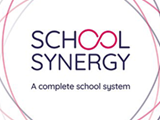Remote Learning
We use 2 platforms for providing remote learning when your child is unable to attend school. These are Synergy and Microsoft Teams. Most remote learning is provided on Synergy. We use Microsoft Teams for delivering ‘live’ lessons. Your child also has access to a school email account and Office 365 (Microsoft Word, Powerpoint etc).
Synergy
- Teachers will set lessons for pupils on Synergy. Pupils can contact their teachers on Synergy to ask a question. Pupils can hand work in electronically on Synergy.
Click on the links for user guides:
Office 365
All staff and pupils have access to an Office 365 account. This allows full access to software including Microsoft Word, Excel and PowerPoint. These can be accessed through your web browser (Safari, Chrome etc) or you can download the apps for your device and login using your school email address and password.
Help contacts
If you need help, please use the contact details below:
General enquiries: reception@morecambebayacademy.co.uk
Password reset: network@morecambebayacademy.co.uk